The condition is the state of the item that you are describing.
The default condition will be set to ‘Good’ to change this press on the white box where it says
‘Good’ and a new screen will appear that looks like this.

To select the condition that you require press simply press it on screen
(A small blue tick will appear on the right hand side) Press back and you will return to the
homescreen and the condition elected will change to suit the one you have selected.
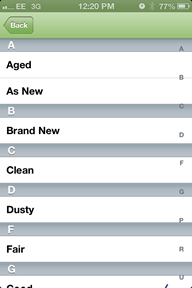

Created with the Personal Edition of HelpNDoc: Write EPub books for the iPad