The detailed comments section is for selecting any detailed comments that that are apparent for example
if the ceiling is marked then you would say that the the ceiling is marked by selecting marked in the detailed comments.
To return to the room menu press back on the top left hand side.

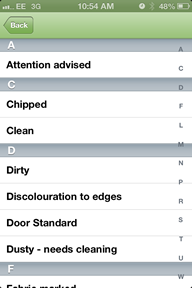
If there are multiple ceilings then you can add another ceiling by pressing
‘Add Ceiling’ then you fill out the same form but it will be different due to the different ceiling.
Created with the Personal Edition of HelpNDoc: Free EPub and documentation generator