The window features are features on the 'Door' such as window lock or handle.
The default for the window is a handle and window locks.
To change this press on the white box that is labelled features and a new screen will appear that look like this.
To remove the handle or window locks from the selected feature list then scroll down to handle
and press it again so that the small blue tick disappears. If you need to add a lock scroll until you find the lock and press it.
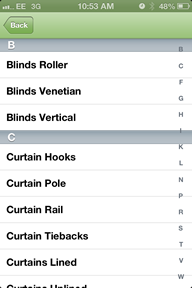
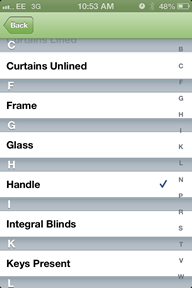
A small blue tick will appear next to the selected item. To reset default for example if you need part glass and handle as a door
feature the throughout the property then select the items that you desire then press the back button to return to the window home screen.
Created with the Personal Edition of HelpNDoc: Free help authoring tool