The fixtures box is where the items that are going to be described are listed for example a mirror in a bathroom.
To select the items that you desire press on the box that has N/A written inside it and a new screen will appear like this.
To de-select the N/A, press N/A and the small blue tick will disappear.
Select the detailed comments that you wish to appear in the section.
Then Press back to return to the fixtures and fittings homescreen.

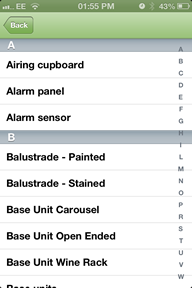
Created with the Personal Edition of HelpNDoc: Free PDF documentation generator