Colour
The colour of the wall is set to magnolia as a default to change this select the box that has magnolia written
in it and a new screen will appear that look like this.
Scroll through until you find the desired colour and select it.
When you have selected it a small blue tick will appear next to it.

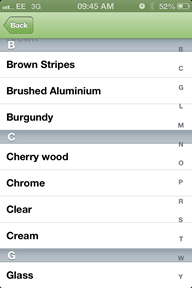
Scroll through until you find the desired colour and select it.
When you have selected it a small blue tick will appear next to it.
Created with the Personal Edition of HelpNDoc: Full-featured EPub generator