Cupboard Contents
The cupboard contents is asking you what contents are in there.
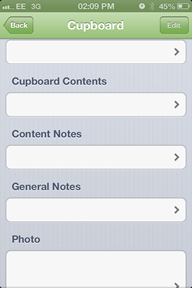
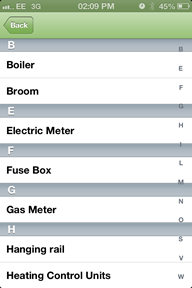
Text box allows you to add any comments necessary.

Text box allows you to add any comments necessary.

To add a new photo press the large white box underneath the the subheading photo.
A new screen will appear that looks like this.
To take a picture press the button labelled 'Camera' which will then take you to the camera where you can take a photo.
Once you have taken the photo you will then be asked whether you would like to save it or retake.
If you have pressed saved then the photo will appear as a thumbnail size on the document where you selected.
If you aren't happy with the picture that has been taken then press retake and you will then be able to retake the photo.

Add any comments or recommendations to landlord for example light pendant is damaged needs replacing.

Created with the Personal Edition of HelpNDoc: Easily create Help documents