Cutlery and Utensils
All of the following items are on sliders:
Bottle Opener
Chopping Board
Collinder
Corkscrew
Dessert spoon
Fish Slice
Fork- Dinner
Fork -Small
Grater
Knife Set/Block
Knives Dinner
Knives Sharp
Knives Small
See Notes
Serving Spoons
Sieve
Soup Spoons
Table Spoons
Tea Spoons
Tin Opener
The cutlery and utensil slider is a quick and easy way to total up the number of cutlery and utensils etc.
The counter is normally set to 0 to change this put you finger on the white circle that is on the line
and slide it across until the number on the left is at the desired total.

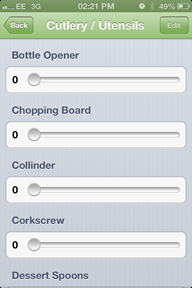
Notes
Text box allows you to add any comments necessary.

Photo
To add a new photo press the large white box underneath the the subheading photo.
A new screen will appear that looks like this.
To take a picture press the button labelled Camera which will then take you to the camera where you can take a photo.
Once you have taken the photo you will then be asked whether you would like to Save it or Retake.
If you have pressed saved then the photo will appear as a thumbnail size on the document where you selected.
If you aren't happy with the picture that has been taken then press retake and you will then be able to retake the photo.

Recommendation to Landlord
Add any comments or recommendations to landlord for example light pendant is damaged needs replacing.
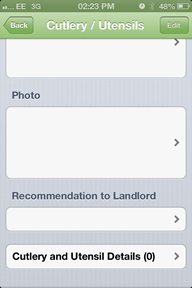
Cutlery and Utensil Details
this is used the same as all the other details sections in other sections,
to highlight individual items for either damage or any other out standing features
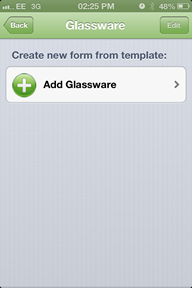
Created with the Personal Edition of HelpNDoc: Free EPub and documentation generator